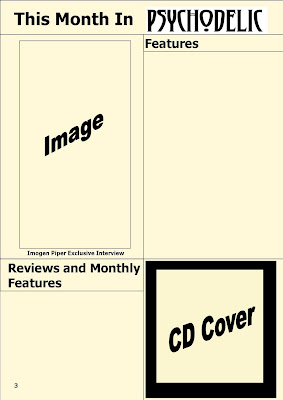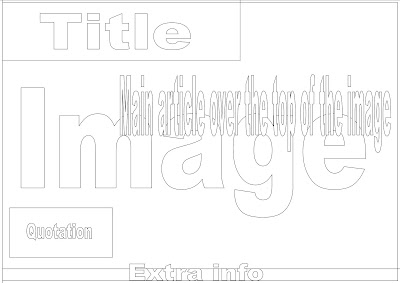I decided to upload the results of my photo shoot before I edited them so that the before and after can be seen. I will not use all of these images as I have decided I need one for the main cover, two for the contents page and three or four for the double spread page.
1.)I like the pose that my model is in in this photo although she is not looking at the camera so it would not be suitable as a cover image. The clothing she is wearing is bright and colourful and the mask is suitably theatrical and
vintage. The image does create the question of what she is looking at which may make the reader think more about the image but if it was used, it would have to be used on either the contents page or the double spread as a smaller image.
2.) This image is of my model in action as she plays the piano and this
definitely is not suitable for my cover image as there is not eye contact and the image isn't particularly interesting. I think the main problem is that you can't actually see that she is playing an instrument so it is unclear as to what she is doing. If is was to be included, it would be a very small image on the double spread page.
3.) I like this image as it is natural and shows the model's personality. She is not posing but just being herself allows her to connect with the reader and for them to empathise with her. It makes her look real and humanises her as a musician. The record and guitar are still present so the music references can still be see. This is not suitable for the front cover but may be used as a smaller image on either the contents page or double spread page.
4.) I like this picture as it is
humorous and again, allows the reader to connect with the model. She is not looking at the camera so this would not be suitable for the cover image and I'm not really sure that the props used are appropriate. It does, however, show that the musician has
quirky side.
5.) I really like the use of space in this picture. The model is on the far right with a black wall to the left. This lets the reader think about the image more and question it, rather than her being central. This is a possible candidate for the cover image as the model is looking directly at the camera, allowing her to connect with the audience and it shows off her personality and style (the guitar shows she is a musician and the mask and clothes she's wearing show off her quirky personal style. I also like the shadow of the guitar pegs as it makes it look like there are mulitple pegs. The fact that the model is looking out from being the mask makes her seems mysterious and the reader will want to know more.
6.) I really like the pose the model is in as she looks as if she's looking at something out of sight, which would make the reader think. The guitar strings and neck are only visible which also makes the reader have to look closely to make out what she's holding. This could be used as the cover image even though there is no eye contact as the image itself is interesting enough. I could also have the coverlines running down the neck of the guitar which would be eye catching and encourage the reader to look closer.
7.) I may use this photo as my main cover photo as the pose is interesting, there is a retro music related prop and the model is making good eye contact. She is also making a 'shush' gesture with her finger as if to say 'quiet and listen to the music.' The pose also makes her seem mysterious and makes the reader ask questions. The space is used well in this picture as there is still a good amount of blank wall visable (again, the model is focused to one side.) The reflections of light on the record are also effective and I could empathise this light when I edit the pictures.
8.) This picture would not be suitable for the front cover as it does not show the model's face and is quite a simple image. It would not raise many questions for the reader and would look quite plain. The amount of space surrounding her would be good as I would have a lot of room to include cover lines but the image isn't interesting enough to be featured. I could have it as the main or one of the smaller images on my double spread page though I would much rather it be used in a different way. I could offer it as a free poster to readers or use it as a cover for one of my artists albums. Even though it is not interesting enough to make the cover, it would be absract and interesting as an album cover.
9.) I don't think anything about this picture shows that the model is a musician and the props may confuse readers if this was featured on the front cover. Even though there is eye contact, the photo is too simple and uninteresting. I also think that the photo is too close to the model's face and there would be little space to include coverlines without blocking over her.
10.) I really like this picture as it shows all the music-related props. The picture is a long shot so it would be best used on the double spread page. I could use it spread across both pages and then overlay the interview (this may be difficult to see so I must consider visibility.) If I decide instead to use several images instead, I could offer this image as a free poster as it would be idea poster size.